Mac SSH Amazon Using Pem
💡 This post is insightful for the following scenarios.
- Use .pem file to ssh
Background
The title has said enough
Step
1. Put .pem file in folder XXX
2. Open terminal in folder XXX
3. Run SSH command to connect
1 | ssh -i "key.pem" username@ipaddress |
4. Permission error (probably)
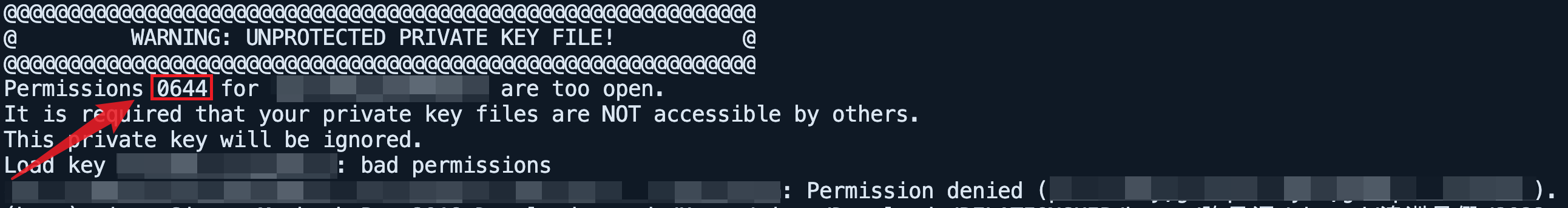
What you need to do is to set up a suitable file permission (0600).
1 | chmod 0600 key.pem |
Then run the command given in step 3. And this time there is no error message.
5. If you want to add .pem file into your system…
1 | ssh-add -K key.pem |
So, are there any ways that can elegantly solve this problem all at once?
Sure! Check here!